HBL Info
HBL Info
HOME-BASED LEARNING (HBL)
With effect from 28 June to 2 July 2021, all MOE schools will embark on Full Home-Based Learning (FHBL) for Primary 1 to Primary 3 pupils. To provide better support for learning, our teachers will be customising lessons according to pupils’ pace of learning in the different classes. Hence, pupils will refer to posted assignments on Student Learning Spaces (SLS) for their learning during this period. Moving on, information on HBL will be posted on our school website. We will also post the weekly time-table for all levels in the website. Subsequent notification will be pushed out through Parent Gateway (PG) when necessary. We seek your continued support and partnership with the school. Together we can overcome.

Helping Your Child With Home-Based Learning (HBL)
Home-Based Learning (HBL) presents itself opportunities for your child to complete learning independently. We encourage you to support your child by providing a conducive learning environment at home. You could do this by:
- Working out a schedule/routine with your child and guiding your child in setting goals and scheduling tasks. For further tips on guiding your child in setting goals, refer to the Resilience Boosters at https://go.gov.sg/selresforparents.
- Establishing an agreement with your child on managing screen time. We will assign a maximum of 2 hours of online learning per learning package.
- Encouraging your child to maintain an optimistic and positive outlook while accepting the changes and emotions that he/she has had to face as part of going through HBL. Help your child to understand that HBL is not another school holiday and despite staying at home, he/she has learning activities to complete.
- The school has also included daily temperature taking and recording as part of keeping the routines on-going at home. Your child is expected to take temperature and submit returns via Student Learning Space (SLS).
A lesson schedule with an overview of the subjects allocated to your child for HBL is attached for reference. We have designed a 4-hour lesson package for your child. These lessons include blended learning modes that involve on-screen and off-screen learning. Your child may take up to the end of the day to complete and submit the returns online or through hardcopies to teachers the next day in school where applicable. Your child is discouraged from completing the lesson package in 1 seating by working on it continuously for 4 hours. Please allow reasonable breaks of 15-30 minutes in between assignments.
Lesson resources and details will be made available through SLS from 28 June. If for some reasons, your child is unable to complete the assignments on the same day, the resources will still be made available. Your child has ample time to access and complete his/her work if he/she is unable to log into the SLS at the recommended timings.
School Operating Hours (8 am to 5 pm)
Contact the school at HELPLINE: 9647 8294 (in use only during operating hours). Alternatively, you can direct your queries to your child’s Form/Co-Form/Subject teachers through your established communication channels with them. For all other general enquiries, you can contact school at the usual office number: 6269 7410.
Please note that our teachers will not be able to provide individualised guidance to your child during HBL. Teachers will follow up with pupils’ learning gaps upon assessing pupils’ work when they are back in school as a class.
After School Operating Hours
Please email your queries to wdp@moe.edu.sg. The school personnel will try to provide assistance by the next working day. Please state your query together with your child’s name, class and contact details. Do not worry if your child’s learning or completion of work is affected due to technical issues. Provisions will be made for your child to complete his/her work at a later date.
Home-Based Learning Technical FAQs
What is the URL for Student Learning Space (SLS)
https://vle.learning.moe.edu.sg/login
What is the SLS username and password?
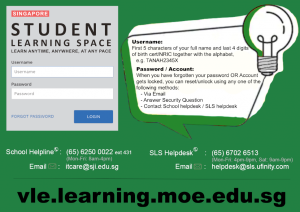
I have forgotten my password. What should I do?
In the login page click “Forgot Password”. Please note that you can only do this if you have previously set a verified password reset email address.
My account has been locked. What should I do?
Your account will be locked after 6 consecutive attempts to log in with an incorrect password. Please call the SLS Helpdesk or Woodlands Primary School to unlock your account. You will need to answer the security questions to verify that you are the legitimate account holder.
| SLS Support for Home-based Learning (HBL) School Operating Hours During school operating hours, pupils should contact the School-based Helpline for SLS queries including all SLS access matters such as password reset and unlocking of accounts, as well as queries about lesson assignments. School-based Helpline: 9647 8294 [in operation between 8 am to 5 pm on HBL days] For other matters, pupils can email the SLS Helpdesk at helpdesk@sls.ufinity.com. When emailing the SLS Helpdesk, they should include their full name, name of school and form class. Non-School Operating Hours Pupils can only contact the SLS Helpdesk outside the school operating hours. SLS Helpdesk: 6702 6513 Mondays – Fridays: 4:00 pm – 9:00 pm Saturdays: 9:00 am – 9:00 pm *Closed on Sundays & Public Holidays Alternatively, students can email the SLS Helpdesk at helpdesk@sls.ufinity.com. When emailing the SLS Helpdesk, they should include their full name, name of school and form class. |
I used the “Password Reset Link Method” but I cannot find my password reset email. What can I do?
If you are not able to see the email in your inbox, it could possibly be in the spam or junk email folder. Note: The URL in the email will expire within 10 minutes. If the URL has expired, go to the login page and select “Forgot Password” to try again.
What are the Operating System and Browser Requirements for SLS?
The following are the recommended operating systems:
- Windows laptop/desktop with Microsoft Windows 7 SP1 and later
- Apple laptop/desktop with Mac OS X 10.9 and later
- iPad with iOS 8 and later
- Android tablet with Android 5 and later
SLS is accessible through the latest internet browsers (minimum: Internet Explorer 11, Google Chrome 51, FireFox 51 or Safari 7.1)
Can SLS run on mobile phones?
You can access SLS from internet browsers installed on your mobile phones or equivalent devices. However, the system is currently not optimised for use on these devices.
FHBL Timetable by the Level
28 June to 2 July 2021
Primary 1 Schedule and Timetable
Primary 2 Schedule and Timetable
Primary 3 Schedule and Timetable
InfoSheet on FBHL
Home-Based Learning Guides for Pupils & Parents
HBL Guide for Students
Resource Kit – HBL
Resource Kit – HBL (Part 2)
Resource_Kit_HBL_Part 3

